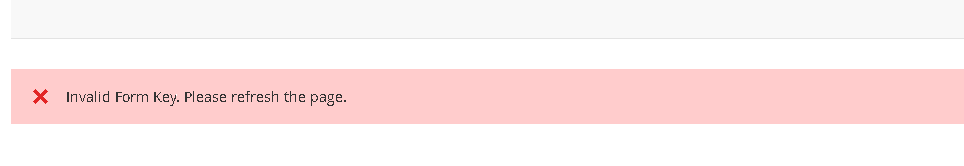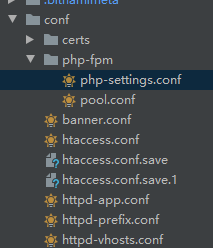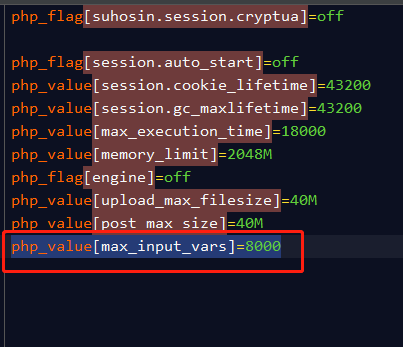Bitnami Magento 2 “Invalid Form Key. Please refresh the page”
Sometimes when you create a product with multiple attributes in Magento 2, you may end up with the error message “Invalid Form Key. Please refresh the page.”
To get rid of this message, you need to increase the value of max_input_vars in php.ini file. By default, this value is set to 1000. You should set it to 5000 or 10000.
Bitnami magento is easy to fixed that issue.
Open ftp, and find apps of magento in bitnami, go to config folder, and open php-settings.conf, add a new record php_value[max_input_vars]=8000
And upload the code. After finish that, you can restart php-fpm, and it will be working.
sudo /opt/bitnami/ctlscript.sh restart php-fpm